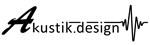1-Installations-Notizen
CSS nicht zusammengefasst, da Seite über HTTP/2 läuft
Plugin Business Directory – Problem mit PHP 7.2 ?
Probleme – Ursachen – Lösungen
Social-Media
Smart-Sections – Halbes Menü fehlt
Customizer lässt sich nicht richtig öffnen
Redux Framework
WP-Rocket: CSS nicht zusammengefasst, da die Seite von All.inkl. über HTTP/2 läuft.
WP-Rocket: CSS nicht zusammengefasst, da die Seite von All.inkl. über HTTP/2 läuft.
Plugin Business Directory – Problem mit PHP 7.2 ?
Warning: sizeof(): Parameter must be an array or an object that implements Countable in /www/htdocs/w018d1f3/gfd.akustik.design/wp-content/plugins/institutions-directory/admin/pages/payment-inc/paypal-submit.php on line 11 Warning: Cannot modify header information - headers already sent by (output started at /www/htdocs/w018d1f3/gfd.akustik.design/wp-content/plugins/institutions-directory/admin/pages/payment-inc/paypal-submit.php:11) in /www/htdocs/w018d1f3/gfd.akustik.design/wp-admin/includes/misc.php on line 1126
Auskommentieren der Social-Sharing-Funktion im Smart-Sections-Plugin:
Actually, if you do not add „Social Media Links“ or „Social Media Share“ elements, they won’t be visible on the front-end. However, if you still want to disable those elements, please simply edit „smart-sections.php“ inside the root folder of our plugin. Just remove or comment the lines 125 and 126:
include( SMART_SECTIONS_PLUGIN_PATH . 'vc_elements/gusta_social_media_links.php' );
include( SMART_SECTIONS_PLUGIN_PATH . 'vc_elements/gusta_social_sharing_box.php' );
You can just comment them such as:
/*include( SMART_SECTIONS_PLUGIN_PATH . 'vc_elements/gusta_social_media_links.php' );
include( SMART_SECTIONS_PLUGIN_PATH . 'vc_elements/gusta_social_sharing_box.php' );*/
Or just remove them. Please let me know if you need further assistance.
Thanks & Regards, Bora
Smart-Sections – Halbes Menü fehlt
Lösung: Plugin „GDPR-Toolkit“ von createIT deaktivieren
Customizer lässt sich nicht richtig öffnen:
Lösung: Plugin „Media Folders Manager for WordPress“ von Ninja Team deaktivieren
Redux Framework:
Contact-Form-7-Layout-Fehler durch „Redux Framework-Plugin“
2- + 3-Spalten-Layouts nach Anleitung eingefügt: https://www.youtube.com/watch?v=snH6YwCHEoE
Sobald „Redux Framework-Plugin“ (gehört zum Theme) aktiviert ist, verschwinden horizontale Zwischenräume des Kontaktformulars in Firefox (in Opera + Chrome sind sie vorhanden wenn auch zu groß). – z.B. Seite „Advertise with us“: 3-Spalten-Kontakt-Form ohne Zwischenräume. etc.
Bei Deaktivierung von Redux Framework sind die „Theme-Options“ nicht mehr zugänglich, und die Schrift „Play“ verschwindet (15.10. – Lokal einbinden hat noch nicht geklappt)
Achtung: nach Deaktivierung + anschließender Aktivierung von „Redux Framework“ scheint die eingebaute „Coming-Soon“-Page vom Theme wieder aktiviert zu werden, und das „Ignite up Coming soon“ Plugin zu überschreiben oder auszuhebeln, was zu einer komplett weissen Seite im Frontend in allen Browsern führt.
Lösung: Cache Plugin deaktivieren + Theme-options aufrufen + Coming soon modus deaktivieren +